It’s very easy!
Log into your client area at get.art, select your domain and click the tree dots on the right. From the drop-down menu, select “domain forwarding”.
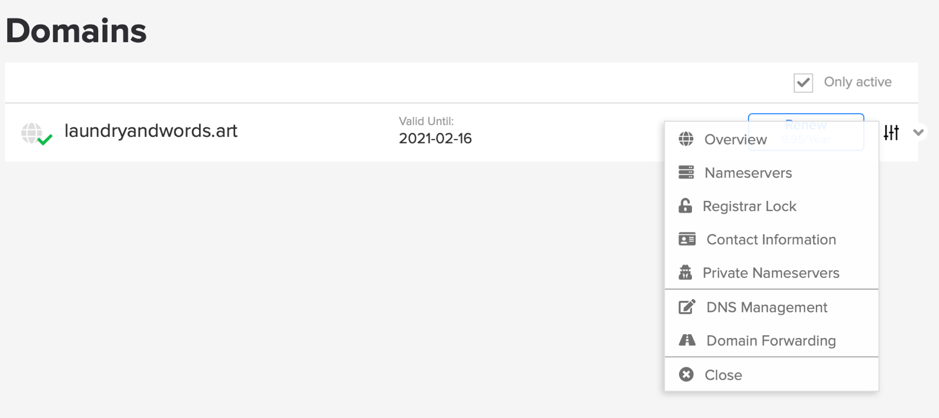
On the next page, enter the destination URL to which you want your .art domain to be redirected and selected masking settings. Click “save changes”. It might take a few hours for the new settings to be activated.
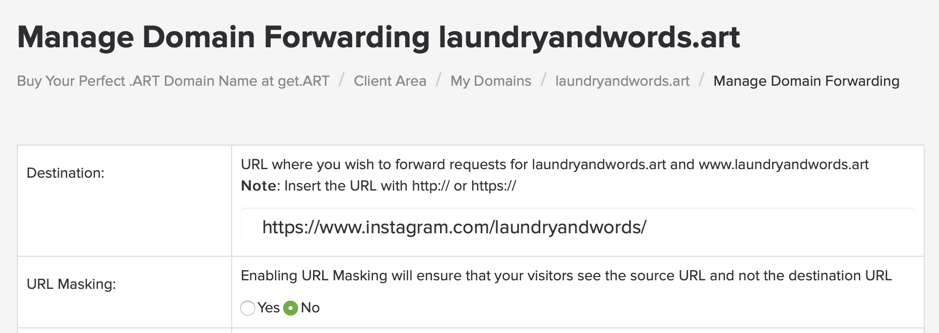
Comments
0 comments
Please sign in to leave a comment.